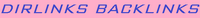Code Menu Factory Service AKIRA UOC 938
SERVICE MENU CODE is the code to enter into the condition of “SERVICE MODE“. In terms repair television there are several ways, including using the code number or alphabet or a combination of both.I was using hardware tricks to the way right at the point to short/jumper / or provided in the switch (Sharp, SONY, Samsung, Polytron, Grundig, Panasonic, Thomson, Phillips, Pioneer, JVC, Toshiba, Tv China, LG, Sanyo, Hitachi etc).
Here I will give some way / code to open a menu of services from any brand of television.
Please choose your option :
Akira UOC 9381
Key location Steps to enter into the Factory Mode
user remote 1) Press and release key “MENU”
user remote 2) Press and release key “8″
user remote 3) Press and release key “5″
user remote 4) Press and release key “0″
user remote 5) Press and release key “0″
Success – “M” displayed
NOTICE: MUST READ BEFORE USING SERVICE CODES!!!
Service Menu Code is the mode where we can restore or repair setting television programs into the new conditions or reset to Standard Factory Mode. If there are errors in the command key presses can cause permanent damage or other damage that may occur.This step needs to be done if we found specific damage caused by abnormal of IC EEPROM program code so that trick may not work for the damage on the block other block program.
soderblogs not responsible for any errors that may occur, if you do not have expertise in this code tv please do not use the code. Call Your Television Service Center to get professional services.
SERVICE MENU CODE is the code to enter into the condition of “SERVICE MODE“. In terms repair television there are several ways, including using the code number or alphabet or a combination of both.I was using hardware tricks to the way right at the point to short/jumper / or provided in the switch (Sharp, SONY, Samsung, Polytron, Grundig, Panasonic, Thomson, Phillips, Pioneer, JVC, Toshiba, Tv China, LG, Sanyo, Hitachi etc).
Here I will give some way / code to open a menu of services from any brand of television.
Please choose your option :
Akira UOC 9381
Key location Steps to enter into the Factory Mode
user remote 1) Press and release key “MENU”
user remote 2) Press and release key “8″
user remote 3) Press and release key “5″
user remote 4) Press and release key “0″
user remote 5) Press and release key “0″
Success – “M” displayed
NOTICE: MUST READ BEFORE USING SERVICE CODES!!!
Service Menu Code is the mode where we can restore or repair setting television programs into the new conditions or reset to Standard Factory Mode. If there are errors in the command key presses can cause permanent damage or other damage that may occur.This step needs to be done if we found specific damage caused by abnormal of IC EEPROM program code so that trick may not work for the damage on the block other block program.
soderblogs not responsible for any errors that may occur, if you do not have expertise in this code tv please do not use the code. Call Your Television Service Center to get professional services.